Outside the tech world, people often use the terms “augmented reality” and “virtual reality” interchangeably. In fact, there are some significant differences between the two, from their objectives down to how users experience the tech.
Virtual Reality Explained
Virtual reality (VR) requires the use of a headset, which transports the user to a completely different reality. Most people have heard of VR devices like the Oculus Rift, Go or Quest (even if they’ve never used one). A VR headset blocks your vision of the real world; instead, your view is entirely the virtual space. This space could be a game interface, a video, or a simulation for training purposes.
The possibilities for landscapes and locations in VR are endless. Developers can use photographs of real-life scenes or computer-generated animation. In either case, users have a 360-degree view of everything around them.
Different VR devices offer varying degrees of immersion. One major factor is whether the device uses three degrees of freedom (3DOF) or six degrees of freedom (6DOF). Those with 3DOF only detect what direction the user is facing, whereas those with 6DOF have full motion tracking, which allows them to detect positional movement.
In addition, 3DOF devices tend to have just one motion controller or they work with a conventional gamepad. In contrast, 6DOF devices usually have two motion controllers, which gives the user two virtual hands.
Augmented Reality Explained
Augmented reality (AR) enhances the real world by adding an overlay of digital elements, such as images or text. You can experience AR by looking at the screen of your smartphone or tablet to see this blend of the real and virtual worlds. You’ll see whatever the camera is pointing at along with the digital enhancements.
At its most simple, AR could be a basic data overlay like a timestamp. At its most complex, it could be a hologram. Somewhere in the middle, you have functions like menu translation, map directions, and reviews or information about nearby businesses.
Although AR cannot give you the same immersive experience of VR — where you feel as if you are fully experiencing another reality — it does have its share of advantages. For instance, augmented reality is much more accessible to the average user, not least because it is available through apps on Android and iOS devices. Plus, in addition to gaming and entertainment, it has applications for a variety of situations in everyday life.
Augmented Reality Apps: Android and iOS
There are countless apps that either use or are based on AR — and more are added to the list everyday. Some of the best augmented reality apps include:
- Flygreen ARport (A Sneakers Agency App!) — Learn about the green initiatives throughout the Miami Airport using Augmented Reality! Test your knowledge, help recycle and learn about how Miami has upgraded nearly every facet of the airport in order to practice a leader in sustainable practices.
- Wanna Kicks — Shoe heads can virtually try on a vast collection of shoes by simply selecting which “kicks” they like and pointing their phone camera at their feet.
- Pokémon GO — Probably the most famous example of AR, for a while it seemed like the whole world was playing Pokémon GO. It was this app that gave many people their first taste of augmented reality.
- Layar — A great example of how AR can be informative and not just for entertainment is Layar. Users open the app when visiting a new place to see information about the sites nearby. This information appears in layers over an image of the surroundings.
- Snapchat — One of the most popular apps for Gen-Z users, Snapchat has many facets. Its Lenses feature uses augmented reality by allowing users to add 3D enhancements to photos before they send the pictures to a friend.
- IKEA Place — Shoppers at IKEA can use the store’s Place app to check how certain products will look in their homes. Users upload a picture of the room where they want to add products and the app overlays the photo with the product.
- SketchAR — Aspiring artists who are struggling to make progress may find SketchAR to be a priceless tool. It works by projecting a virtual image onto a surface for the user to trace. It’s a great way to learn new drawing techniques.
- Just a Line — For simple drawings, you have Just a Line. In the app, users create doodles that they can turn into videos and share.
Being clear about the difference between augmented reality vs virtual reality is especially important if you’re looking to incorporate AR or VR into your own app. Understanding how the two types of technology differ from each other will help you to better understand how each technology may be used to help you reach your business goals.
Related News
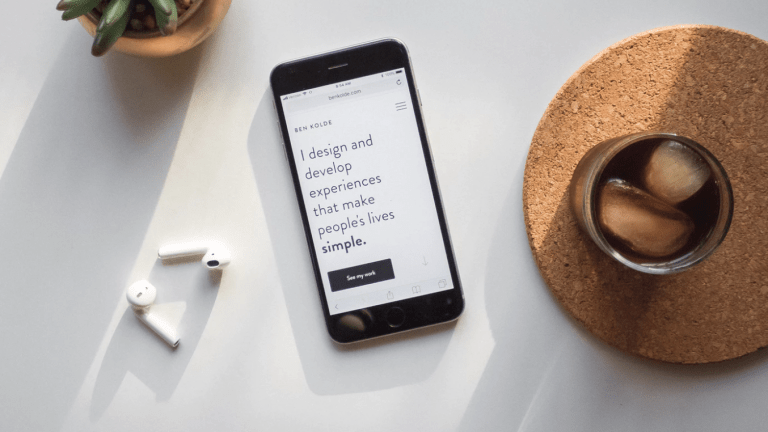
Sneakers Agency Recognized As Top Software Development Company In New York
We’re recognized as Top New York Software Developers! softwaredevelopmentcompany.com is your guide to finding the best...
Read Article
Sneakers Agency Recognized As Top New York Mobile App Development Company on DesignRush
We’re recognized as a top New York Mobile App Development Company on DesignRush! DesignRush.com is your guide to...
Read Article
