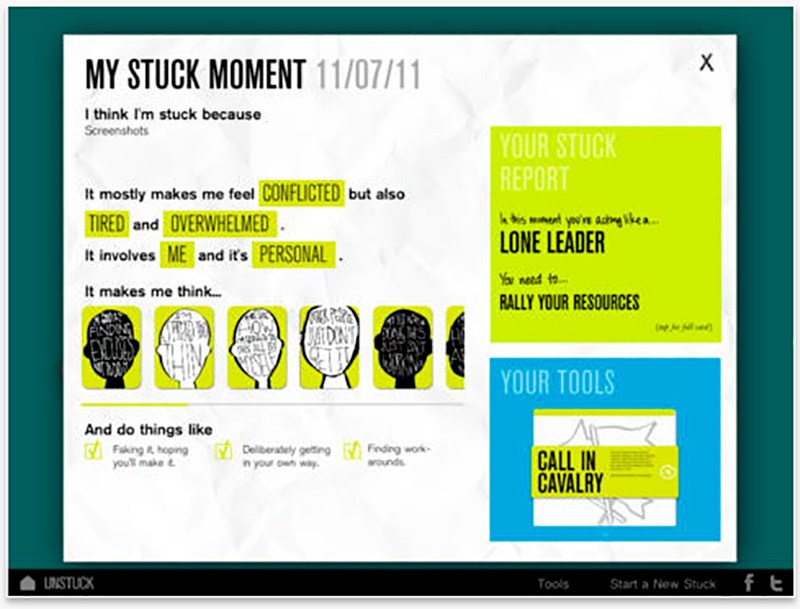If you’ve ever launched an app, you know the work isn’t over just because it’s live in the app store. Sure, that’s a huge step, but now it’s time to pause and think about how to market it, gaining more downloads without breaking the bank. Amiright? Well, the long and short of it is that app marketing is not easy. With app stores changing their listing layouts almost annually, it's important to know what to focus on for your app store listing. In this day and age and app store preview video is an essential part of any app store listing since it helps users quickly see the value they will get from using your app.
The App Store Preview Videos
Some do’s, don’ts and why you should have one
Listen up, we’re about to let you in on one of the most effective and underused iOS app marketing tools out there: the App Store preview video. What’s this, you ask. The App Store now allows for a short video about your app to play where only a screen shot of your app was traditionally seen.
Here’s how it works: an App Store preview video is a 30-second spot that shows a user the main functionality of your app. Let’s stop and think about that for a second. Up until now you could only show a user static images of your app, but now you have this HUGE opportunity to show them real interactions within the context of your app. You have the ability to convince someone that your app is worth downloading because it is relevant to them and what they’re trying to do. #likeaboss
HOW TO CREATE A PREVIEW VIDEO
By now you’re probably thinking, “Sweet! I want to make one!” Your first step should be to consider what will go into your video. Of course, there are rules and strong suggestions put out by Apple for the kind of content that should go into app store previews, check them out here. In a nutshell, Apple’s basic goal is to help users see what an app actually does, instead of making commercial-like videos that just tell people how awesome your app is.
Once you’re familiar with Apple’s terms, you’ll want to put together an outline of the top two or three features that would really draw a user’s attention to your app. Sure, your app has tons of cool features, but keep in mind that 30 seconds can go by fast, so you really will want to hone in on just the main functions. Next, put together a storyboard for the video so that you can map out the timing of the content.
Ok. By now you’ve decided on content and determined a flow to the video, so it’s time to think about how you can produce the final video.
If you’re the DIY-type, Apple has tried to make this easier to do by making it such that you can record video capture of your phone’s screen directly to your Mac (you need Yosemite and iOS8 link). Of course, now would be a good time to call in favors, so if you have a friend who loves making videos they might be worth asking if they would help.
That said, it’s worth considering getting some professional help so that you have another set of eyes on your storyboard and so that you can add visual polish, animations and music to your final video.
SHAMELESS PLUG: We here at Sneakers Agency are now producing app store preview videos at very reasonable prices. If you would be interested in hearing more, please don’t hesitate to reach out to us: chris@localhost.
We recently had the pleasure of creating one for our longtime client Unstuck, so head on over to their app store listing and check it out from your phone!
Check out our must read articles about Mobile App Development

Your Best Choice for an Android App Development Company
Your Best Choice for an Android App Development Company Get a Quote Your Best Choice for an Android App Development...
Read Article
The iOS App Development Company That Gets It
The iOS App Development Company That Gets It Get a Quote The iOS App Development Company That Gets It Reach a wider...
Read Article